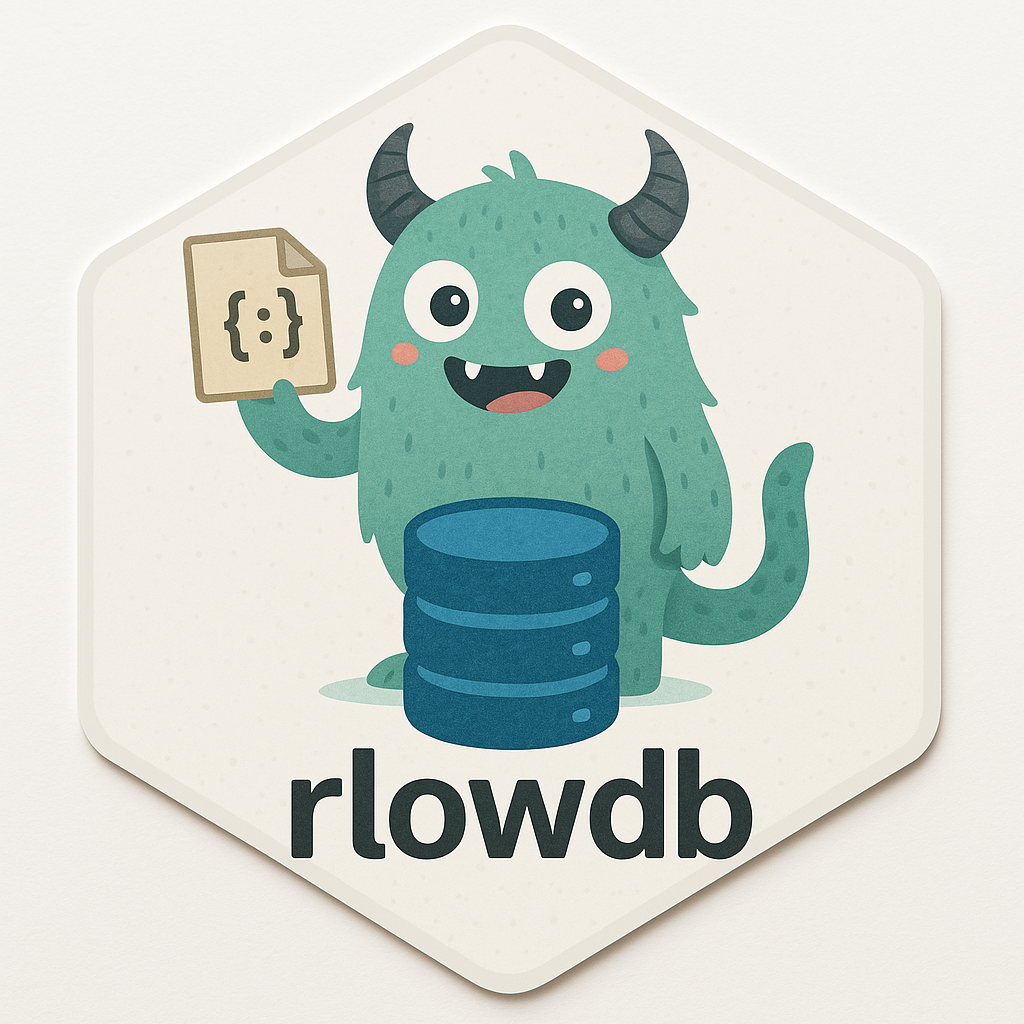
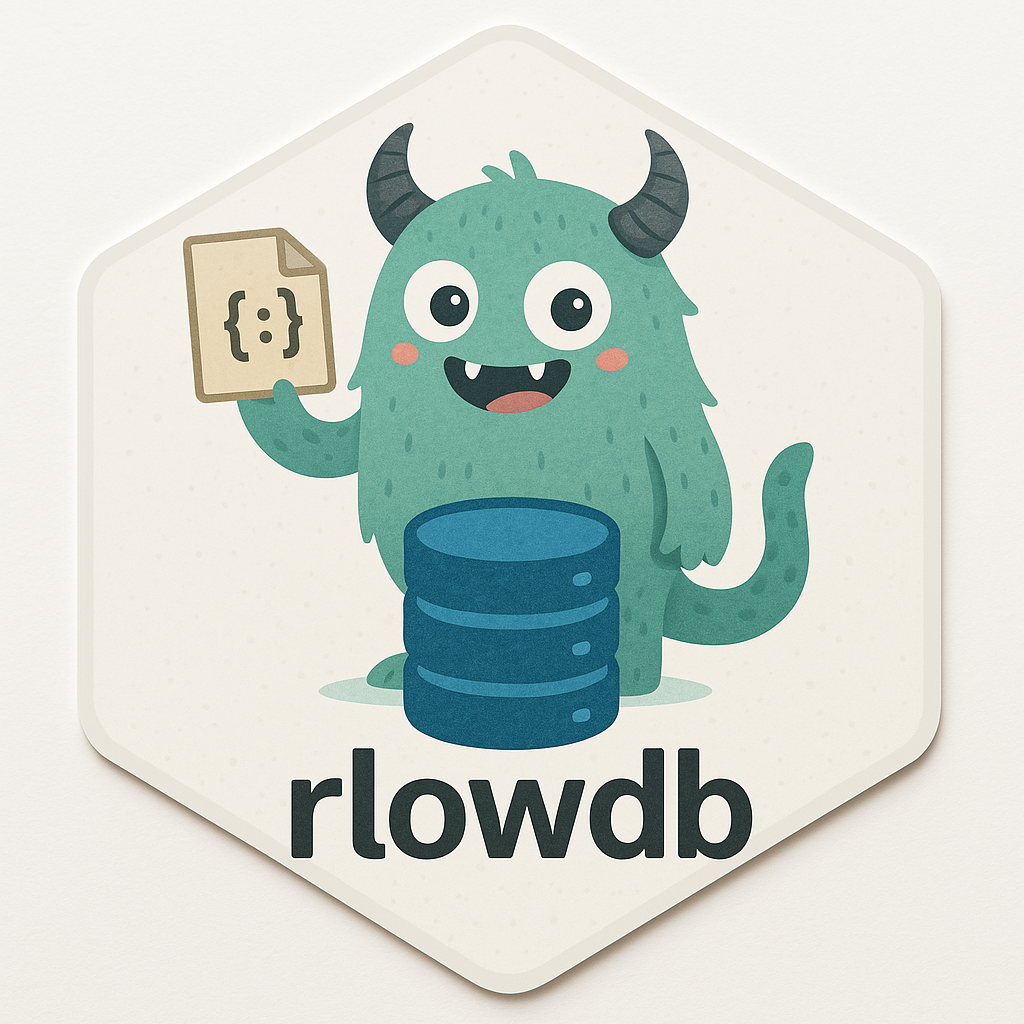
rlowdb is a lightweight, JSON-based database for R,
inspired by LowDB from
JavaScript. It provides a simple and efficient way to store, retrieve,
update, and delete structured data without the need for a full database
system.
You can install rlowdb from CRAN with:
install.packages("rlowdb")You can also install the development version from Github
with:
devtools::install_github("feddelegrand7/rlowdb")To start using `rlowdb``, create a new database instance by specifying a JSON file:
library(rlowdb)
db <- rlowdb$new("DB.json")The insert method takes two parameters, a
collection and a record, think of the
collection parameter as a table in the
SQL world. Think of the record parameter
as a list of names, each name/value pair representing a
specific column and it’s value.
Add records to a collection:
db$insert(
collection = "users",
record = list(id = 1, name = "Ali", age = 30)
)
db$insert(
collection = "users",
record = list(id = 2, name = "Bob", age = 25)
)
db$insert(
collection = "users",
record = list(id = 3, name = "Alice", age = 30)
)Using the transaction method, you can insert a set of
records and if an error occurs in the process, a rollback
will be triggered to restore the initial state of the database. Note
that the insertion has to be operated using a function:
db$count("users")
#> [1] 3db$transaction(function() {
db$insert("users", list(name = "Zlatan", age = 40))
db$insert("users", list(name = "Neymar", age = 28))
stop("some errors")
db$insert("users", list(name = "Ronaldo", age = 30))
})
#> Error in `value[[3L]]()`:
#> ! Transaction failed: some errorsdb$count("users")
#> [1] 3Get all stored data:
db$get_data()
#> $users
#> $users[[1]]
#> $users[[1]]$id
#> [1] 1
#>
#> $users[[1]]$name
#> [1] "Ali"
#>
#> $users[[1]]$age
#> [1] 30
#>
#>
#> $users[[2]]
#> $users[[2]]$id
#> [1] 2
#>
#> $users[[2]]$name
#> [1] "Bob"
#>
#> $users[[2]]$age
#> [1] 25
#>
#>
#> $users[[3]]
#> $users[[3]]$id
#> [1] 3
#>
#> $users[[3]]$name
#> [1] "Alice"
#>
#> $users[[3]]$age
#> [1] 30Get data from a specific collection:
db$get_data_collection("users")
#> [[1]]
#> [[1]]$id
#> [1] 1
#>
#> [[1]]$name
#> [1] "Ali"
#>
#> [[1]]$age
#> [1] 30
#>
#>
#> [[2]]
#> [[2]]$id
#> [1] 2
#>
#> [[2]]$name
#> [1] "Bob"
#>
#> [[2]]$age
#> [1] 25
#>
#>
#> [[3]]
#> [[3]]$id
#> [1] 3
#>
#> [[3]]$name
#> [1] "Alice"
#>
#> [[3]]$age
#> [1] 30Get data from a specific key:
db$get_data_key("users", "name")
#> [1] "Ali" "Bob" "Alice"Find a specific record:
db$find(collection = "users", key = "id", value = 1)
#> [[1]]
#> [[1]]$id
#> [1] 1
#>
#> [[1]]$name
#> [1] "Ali"
#>
#> [[1]]$age
#> [1] 30Modify existing records:
db$update(
collection = "users",
key = "id",
value = 1,
new_data = list(age = 31)
)
db$get_data()
#> $users
#> $users[[1]]
#> $users[[1]]$id
#> [1] 1
#>
#> $users[[1]]$name
#> [1] "Ali"
#>
#> $users[[1]]$age
#> [1] 31
#>
#>
#> $users[[2]]
#> $users[[2]]$id
#> [1] 2
#>
#> $users[[2]]$name
#> [1] "Bob"
#>
#> $users[[2]]$age
#> [1] 25
#>
#>
#> $users[[3]]
#> $users[[3]]$id
#> [1] 3
#>
#> $users[[3]]$name
#> [1] "Alice"
#>
#> $users[[3]]$age
#> [1] 30The upsert methods allows you to update a record if it
exists, otherwise, it will be inserted. Note that the collection and the
key need to exist:
db$upsert(
collection = "users",
key = "id",
value = 1,
new_data = list(age = 25)
)
db$get_data()
#> $users
#> $users[[1]]
#> $users[[1]]$id
#> [1] 1
#>
#> $users[[1]]$name
#> [1] "Ali"
#>
#> $users[[1]]$age
#> [1] 25
#>
#>
#> $users[[2]]
#> $users[[2]]$id
#> [1] 2
#>
#> $users[[2]]$name
#> [1] "Bob"
#>
#> $users[[2]]$age
#> [1] 25
#>
#>
#> $users[[3]]
#> $users[[3]]$id
#> [1] 3
#>
#> $users[[3]]$name
#> [1] "Alice"
#>
#> $users[[3]]$age
#> [1] 30db$upsert(
collection = "users",
key = "id",
value = 100,
new_data = list(age = 25)
)
db$get_data()
#> $users
#> $users[[1]]
#> $users[[1]]$id
#> [1] 1
#>
#> $users[[1]]$name
#> [1] "Ali"
#>
#> $users[[1]]$age
#> [1] 25
#>
#>
#> $users[[2]]
#> $users[[2]]$id
#> [1] 2
#>
#> $users[[2]]$name
#> [1] "Bob"
#>
#> $users[[2]]$age
#> [1] 25
#>
#>
#> $users[[3]]
#> $users[[3]]$id
#> [1] 3
#>
#> $users[[3]]$name
#> [1] "Alice"
#>
#> $users[[3]]$age
#> [1] 30
#>
#>
#> $users[[4]]
#> $users[[4]]$id
#> [1] 100
#>
#> $users[[4]]$age
#> [1] 25db$delete(collection = "users", key = "id", value = 100)
db$get_data()
#> $users
#> $users[[1]]
#> $users[[1]]$id
#> [1] 1
#>
#> $users[[1]]$name
#> [1] "Ali"
#>
#> $users[[1]]$age
#> [1] 25
#>
#>
#> $users[[2]]
#> $users[[2]]$id
#> [1] 2
#>
#> $users[[2]]$name
#> [1] "Bob"
#>
#> $users[[2]]$age
#> [1] 25
#>
#>
#> $users[[3]]
#> $users[[3]]$id
#> [1] 3
#>
#> $users[[3]]$name
#> [1] "Alice"
#>
#> $users[[3]]$age
#> [1] 30You can insert many records at once using the
buld_insert method:
db$bulk_insert("users", list(
list(id = 1, name = "Antoine", age = 52),
list(id = 2, name = "Omar", age = 23),
list(id = 3, name = "Nabil", age = 41)
))Find users older than 25:
db$query(collection = "users", condition = "age > 25")
#> [[1]]
#> [[1]]$id
#> [1] 3
#>
#> [[1]]$name
#> [1] "Alice"
#>
#> [[1]]$age
#> [1] 30
#>
#>
#> [[2]]
#> [[2]]$id
#> [1] 1
#>
#> [[2]]$name
#> [1] "Antoine"
#>
#> [[2]]$age
#> [1] 52
#>
#>
#> [[3]]
#> [[3]]$id
#> [1] 3
#>
#> [[3]]$name
#> [1] "Nabil"
#>
#> [[3]]$age
#> [1] 41Query with multiple conditions:
db$query(collection = "users", condition = "age > 20 & id > 1")
#> [[1]]
#> [[1]]$id
#> [1] 2
#>
#> [[1]]$name
#> [1] "Bob"
#>
#> [[1]]$age
#> [1] 25
#>
#>
#> [[2]]
#> [[2]]$id
#> [1] 3
#>
#> [[2]]$name
#> [1] "Alice"
#>
#> [[2]]$age
#> [1] 30
#>
#>
#> [[3]]
#> [[3]]$id
#> [1] 2
#>
#> [[3]]$name
#> [1] "Omar"
#>
#> [[3]]$age
#> [1] 23
#>
#>
#> [[4]]
#> [[4]]$id
#> [1] 3
#>
#> [[4]]$name
#> [1] "Nabil"
#>
#> [[4]]$age
#> [1] 41The filter method allows you to apply a predicate
function (a function that returns TRUE or
FALSE) in order to get a specific set of records:
db$filter("users", function(x) {
x$age > 30
})
#> [[1]]
#> [[1]]$id
#> [1] 1
#>
#> [[1]]$name
#> [1] "Antoine"
#>
#> [[1]]$age
#> [1] 52
#>
#>
#> [[2]]
#> [[2]]$id
#> [1] 3
#>
#> [[2]]$name
#> [1] "Nabil"
#>
#> [[2]]$age
#> [1] 41The search method allows you to search within
character fields a specific record. You can also use
regex:
db$search("users", "name", "^Ali", ignore.case = FALSE)
#> [[1]]
#> [[1]]$id
#> [1] 1
#>
#> [[1]]$name
#> [1] "Ali"
#>
#> [[1]]$age
#> [1] 25
#>
#>
#> [[2]]
#> [[2]]$id
#> [1] 3
#>
#> [[2]]$name
#> [1] "Alice"
#>
#> [[2]]$age
#> [1] 30db$search("users", "name", "alice", ignore.case = TRUE)
#> [[1]]
#> [[1]]$id
#> [1] 3
#>
#> [[1]]$name
#> [1] "Alice"
#>
#> [[1]]$age
#> [1] 30The list_collections method returns the names of the
collections within your DB:
db$list_collections()
#> [1] "users"Using the count method, you can get the number of
records a collection has:
db$count(collection = "users")
#> [1] 6It possible to verify if a collection, a
key or a value exists within your
DB:
db$exists_collection(collection = "users")
#> [1] TRUEdb$exists_collection(collection = "nonexistant")
#> [1] FALSEdb$exists_key(collection = "users", key = "name")
#> [1] TRUEdb$exists_value(
collection = "users",
key = "name",
value = "Alice"
)
#> [1] TRUEdb$exists_value(
collection = "users",
key = "name",
value = "nonexistant"
)
#> [1] FALSEUsing the status method, you can at each time get some
valuable information about the state of your DB:
db$status()
#> - database path: DB.json
#> - database exists: TRUE
#> - auto_commit: TRUE
#> - verbose: FALSE
#> - collections: users
#> - schemas: No schema definedIt is possible to clear a collection. This will remove
all the elements belonging to the collection but not drop the collection
it self:
db$insert(collection = "countries", record = list(id = 1, country = "Algeria", continent = "Africa"))
db$insert(collection = "countries", record = list(id = 1, country = "Germany", continent = "Europe"))
db$get_data()
#> $users
#> $users[[1]]
#> $users[[1]]$id
#> [1] 1
#>
#> $users[[1]]$name
#> [1] "Ali"
#>
#> $users[[1]]$age
#> [1] 25
#>
#>
#> $users[[2]]
#> $users[[2]]$id
#> [1] 2
#>
#> $users[[2]]$name
#> [1] "Bob"
#>
#> $users[[2]]$age
#> [1] 25
#>
#>
#> $users[[3]]
#> $users[[3]]$id
#> [1] 3
#>
#> $users[[3]]$name
#> [1] "Alice"
#>
#> $users[[3]]$age
#> [1] 30
#>
#>
#> $users[[4]]
#> $users[[4]]$id
#> [1] 1
#>
#> $users[[4]]$name
#> [1] "Antoine"
#>
#> $users[[4]]$age
#> [1] 52
#>
#>
#> $users[[5]]
#> $users[[5]]$id
#> [1] 2
#>
#> $users[[5]]$name
#> [1] "Omar"
#>
#> $users[[5]]$age
#> [1] 23
#>
#>
#> $users[[6]]
#> $users[[6]]$id
#> [1] 3
#>
#> $users[[6]]$name
#> [1] "Nabil"
#>
#> $users[[6]]$age
#> [1] 41
#>
#>
#>
#> $countries
#> $countries[[1]]
#> $countries[[1]]$id
#> [1] 1
#>
#> $countries[[1]]$country
#> [1] "Algeria"
#>
#> $countries[[1]]$continent
#> [1] "Africa"
#>
#>
#> $countries[[2]]
#> $countries[[2]]$id
#> [1] 1
#>
#> $countries[[2]]$country
#> [1] "Germany"
#>
#> $countries[[2]]$continent
#> [1] "Europe"Now, look what happened when we use the clear method on
the countries collection:
db$clear("countries")
db$get_data()
#> $users
#> $users[[1]]
#> $users[[1]]$id
#> [1] 1
#>
#> $users[[1]]$name
#> [1] "Ali"
#>
#> $users[[1]]$age
#> [1] 25
#>
#>
#> $users[[2]]
#> $users[[2]]$id
#> [1] 2
#>
#> $users[[2]]$name
#> [1] "Bob"
#>
#> $users[[2]]$age
#> [1] 25
#>
#>
#> $users[[3]]
#> $users[[3]]$id
#> [1] 3
#>
#> $users[[3]]$name
#> [1] "Alice"
#>
#> $users[[3]]$age
#> [1] 30
#>
#>
#> $users[[4]]
#> $users[[4]]$id
#> [1] 1
#>
#> $users[[4]]$name
#> [1] "Antoine"
#>
#> $users[[4]]$age
#> [1] 52
#>
#>
#> $users[[5]]
#> $users[[5]]$id
#> [1] 2
#>
#> $users[[5]]$name
#> [1] "Omar"
#>
#> $users[[5]]$age
#> [1] 23
#>
#>
#> $users[[6]]
#> $users[[6]]$id
#> [1] 3
#>
#> $users[[6]]$name
#> [1] "Nabil"
#>
#> $users[[6]]$age
#> [1] 41
#>
#>
#>
#> $countries
#> list()Using the drop method, one can drop a whole
collection:
db$drop(collection = "countries")
db$get_data()
#> $users
#> $users[[1]]
#> $users[[1]]$id
#> [1] 1
#>
#> $users[[1]]$name
#> [1] "Ali"
#>
#> $users[[1]]$age
#> [1] 25
#>
#>
#> $users[[2]]
#> $users[[2]]$id
#> [1] 2
#>
#> $users[[2]]$name
#> [1] "Bob"
#>
#> $users[[2]]$age
#> [1] 25
#>
#>
#> $users[[3]]
#> $users[[3]]$id
#> [1] 3
#>
#> $users[[3]]$name
#> [1] "Alice"
#>
#> $users[[3]]$age
#> [1] 30
#>
#>
#> $users[[4]]
#> $users[[4]]$id
#> [1] 1
#>
#> $users[[4]]$name
#> [1] "Antoine"
#>
#> $users[[4]]$age
#> [1] 52
#>
#>
#> $users[[5]]
#> $users[[5]]$id
#> [1] 2
#>
#> $users[[5]]$name
#> [1] "Omar"
#>
#> $users[[5]]$age
#> [1] 23
#>
#>
#> $users[[6]]
#> $users[[6]]$id
#> [1] 3
#>
#> $users[[6]]$name
#> [1] "Nabil"
#>
#> $users[[6]]$age
#> [1] 41Finally, drop_all will drop all the
collections within your DB:
db$drop_all()
db$get_data()
#> named list()You can create at any time a backup for your database using the
backup method:
db$backup("DB_backup.json")You can restore a backup database or any preexisting DB using the
restore method:
db$restore("DB_backup.json")rlowdb provides error handling for common issues. For
example, attempting to update a collection that does not exist will
result in an informative error:
db$update(
collection = "nonexistant",
key = "id",
value = 1,
new_data = list(age = 40)
)
#> Error in `private$.find_index_by_key()` at rlowdb/R/main.R:207:7:
#> ! Error: Collection 'nonexistant' does not exist.Please note that the ralger project is released with a Contributor Code of Conduct. By contributing to this project, you agree to abide by its terms.